Focus Assist: Microsoft Wants To Help You With Your ADD
ED NOTE: Before the
Log4j apocalypse, I had plan to publish as entire edition of the
Dispaches From the Front built around the idea that a
Zietgeist
of our time so many words and
things seem the opposite of what we traditionally
undderstand them to be. Everything seem backasswards.
Fitting into this is Microsoft's Focus assist.
Focus assist allows you to define which notifications you see
and hear and when and where you see them.
In other words, the gnomes of Redmond understand
that its customers have difficulty staying on tasks due to its extreme
ADD brought about too much media clashing to each other. Or, at
least, that's my take on it. Use Focus assist when you can't seem
to focus.
To adjust our focus in Windows 11, first click on the little half-moon
in the far bottom right corner of the taskbar, just to the right of the
clock.
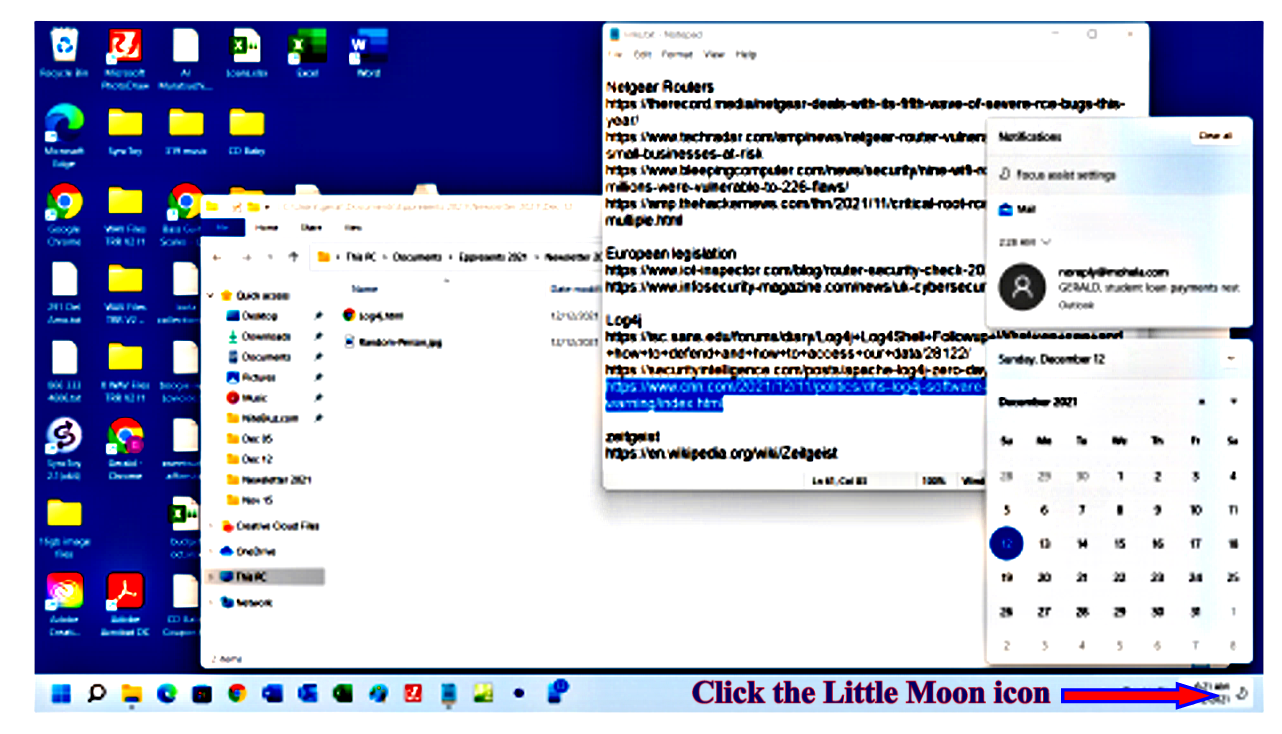
This will bring up the button to enter the Focus assist settings menu.
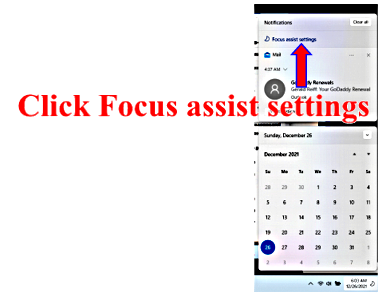
What Focus assist really does is allow users turn on or off, and thus chose, how and what and when you are notified with those annoying little popups. When you click Focus assist settings the Settings Page will appear.
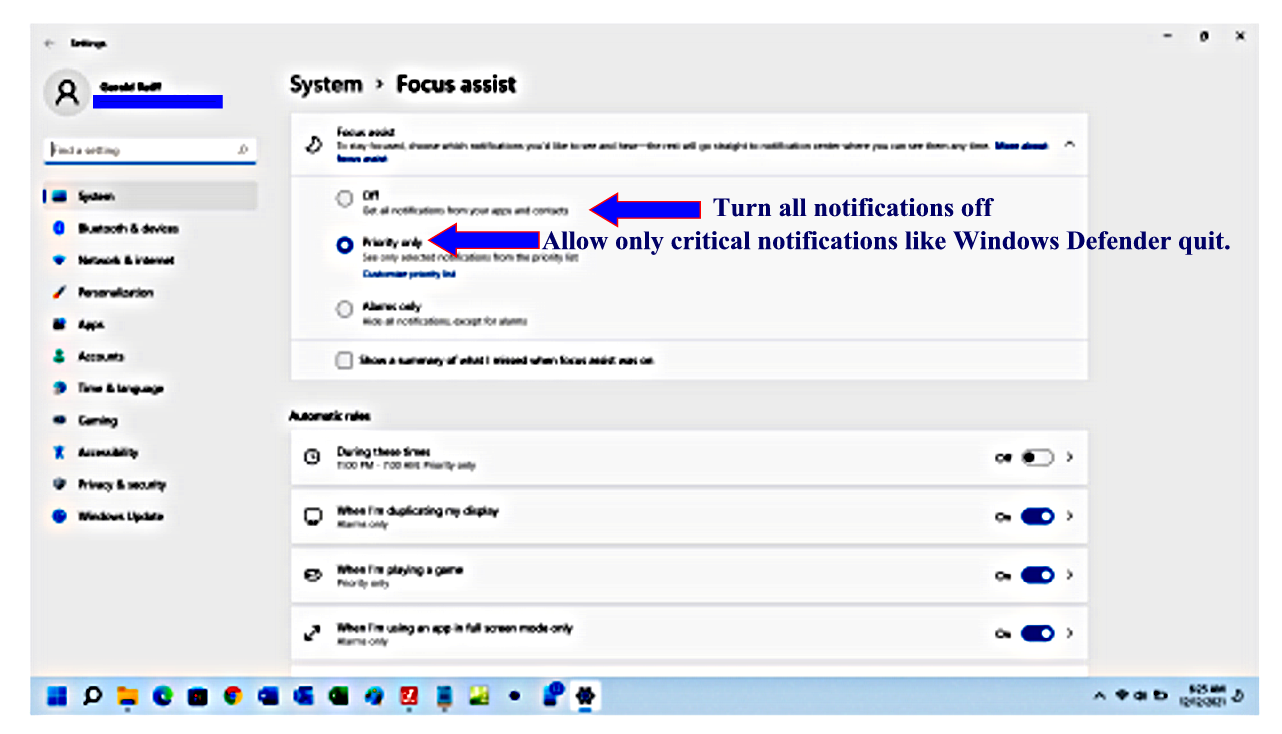
For an esay to read, but nevetheless, indepth discussion of Focus assist, see Microsoft Support Page on Focus assist.
Gerald Reiff